This page provides a brief tutorial with screenshots on how to create an account and sign up for the classroom courses on studyhmong.com

Step 1 – Click on the ‘Classroom Courses’ link at the top of the page.
Step 2 – Scroll down until you see the big blue button that says “Sign up here” Click that button.

Step 3 – This page gives you an explanation of what is included in the premium course. Click the “Sign up now” button.
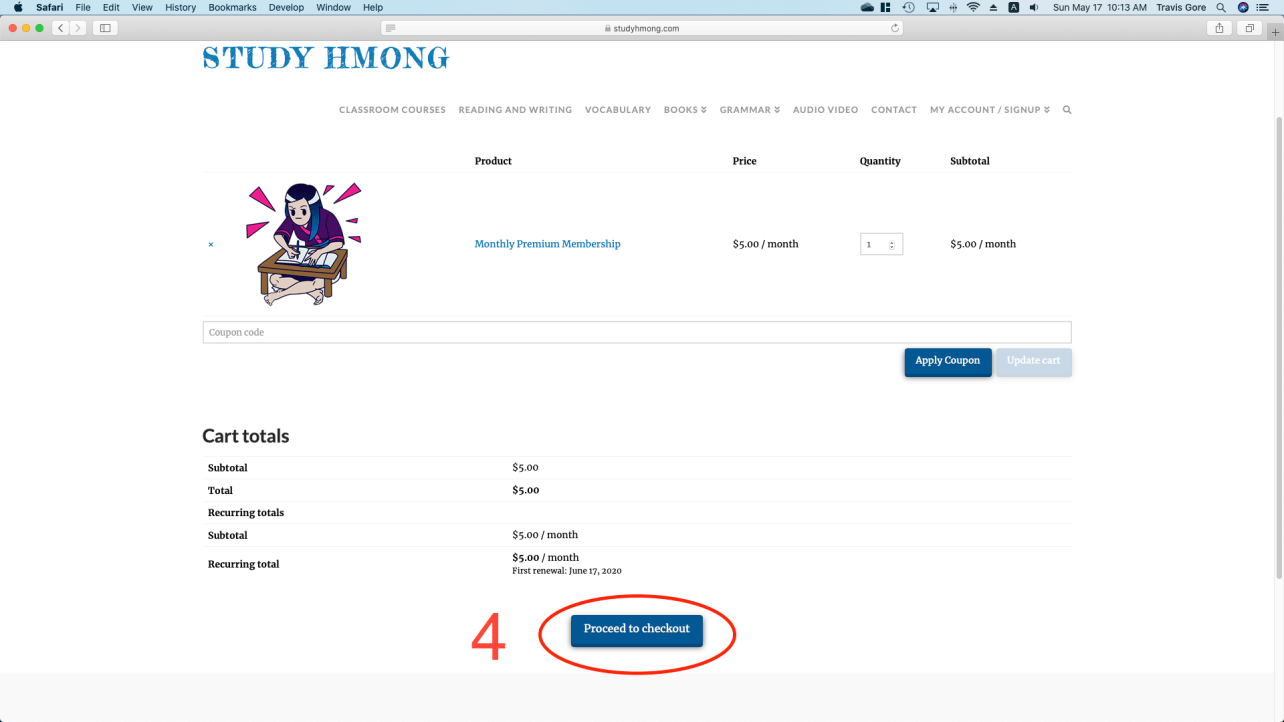
Step 4 – Make sure only 1 product is selected. Click the ‘Proceed to checkout button’

Step 5 – Enter your billing information.

Step 6 – After entering all information requested, click ‘Proceed to PayPal’

Step 7 – If you do not have a PayPal account and would like to pay with your credit/debit card, click the button on the left. If you do have a PayPal account, click the button to the right.

Step 8 – Enter the credit card information that will be used to pay for the subscription.

Step 9 – Choose an email and password to create a PayPal account. A PayPal account is required to have a subscription at studyhmong.com. It provides security and will allow you to control your payments.
This should complete your account and signup process.
IMPORTANT: You may receive an activation email from PayPal to activate your new account. It is very important that you complete this activation process and keep a record of your PayPal account email and password so you can make any desired changes to your subscription.